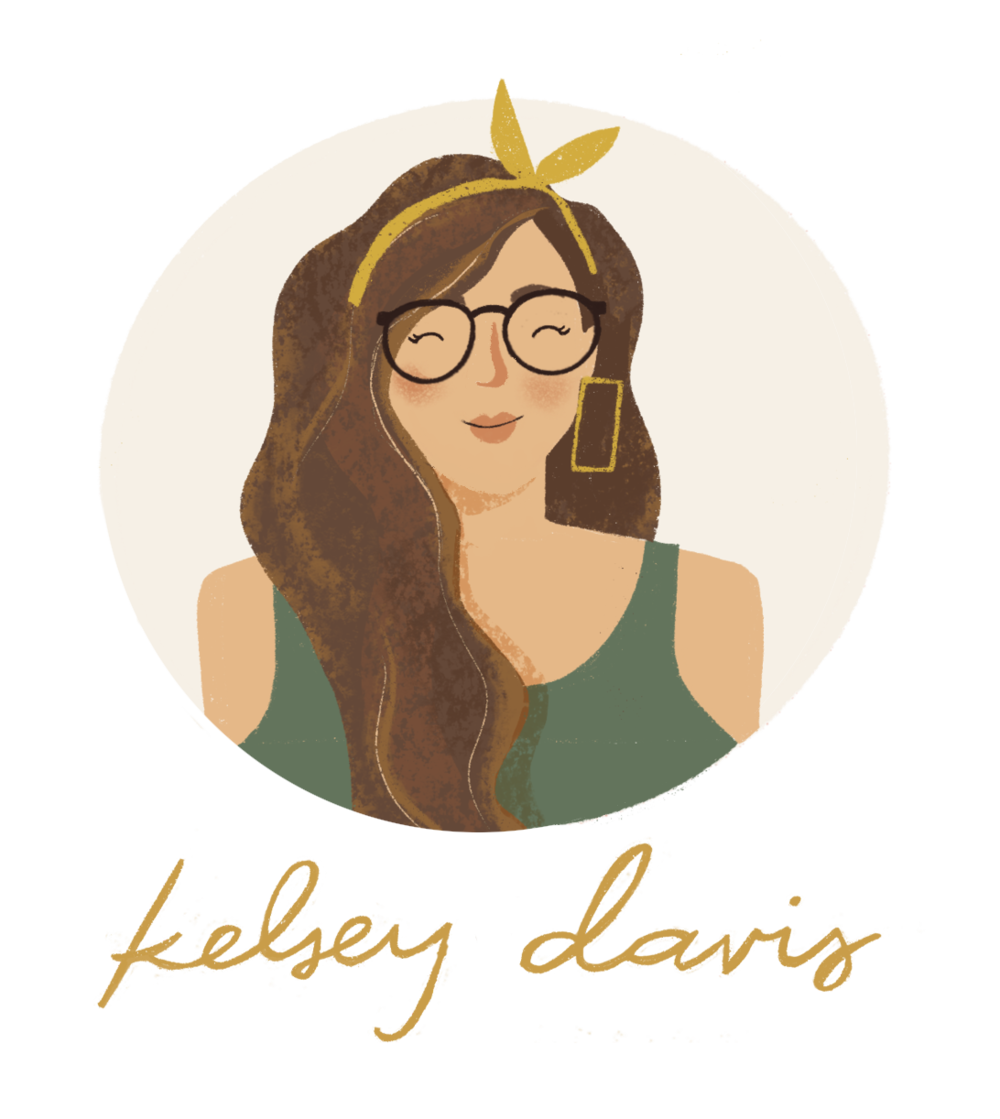Fall Icon Pack- customize your IOS homescreen




Fall Icon Pack- customize your IOS homescreen
Make your home screen look cute and cozy with my fall icon pack!
This pack includes a digital download for the following items:
- 15 original illustrated icons
- 5 plain color icons
- 4 medium widget covers
- 2 coordinating backgrounds
--------------------------------
Your files (total of 26 files in a .zip folder) will automatically be sent to the email on your payment account after you purchase.
After you download the images, you can use the Widgetsmith app to add them to your homescreen. As well as the Shortcuts app to customize your app icons.
How to customize your iOS home screen
There are two ways you can do this
Use the built in Shortcuts app to give your app icons custom covers
Download WidgetSmith from the apple store (for free) and add widgets to your home screen. These can be photos, artwork, calendars, time clocks, etc.
Shortcuts:
Open Shortcuts
Tap “+ add action”
Search “open app” and select the scripting open action
Tap “choose”
Search for the app you want to customize
Tap the 3 dots in the upper right
Tap “add to home screen”
Change the name to the app you’re working on
Tap the little icon next to the name to pull up your photos
Select your new icon image
Tap done!
If you need further help with set up, look up "ios 14 app customization" on youtube- there are a ton of great videos!
©kelseydavisdesign2020